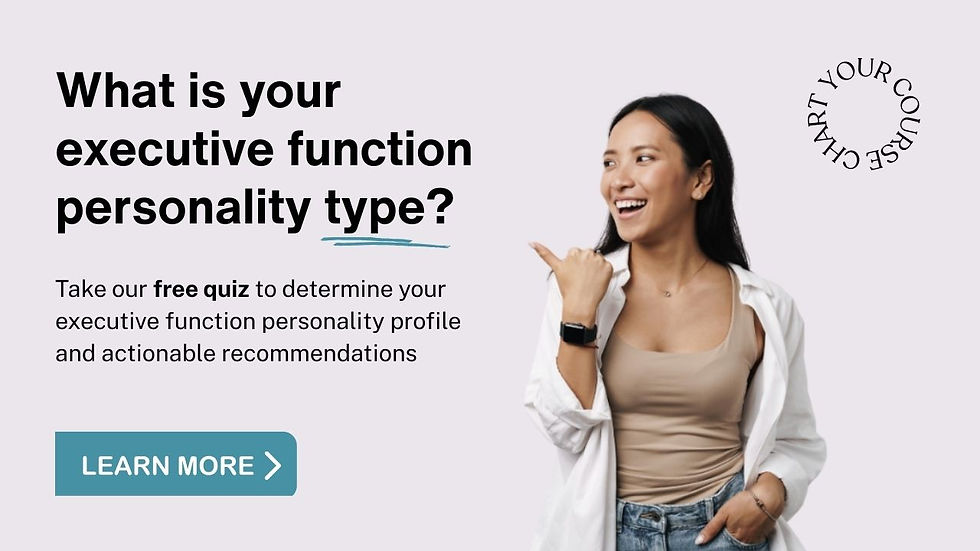How to Manage Email Overload
- Eric Kaufmann

- Jul 21, 2024
- 4 min read
Updated: 5 days ago
Hi Friend,
How much time do you spend checking and sending emails? Have you timed it? I did…
The answer was scary. 😱
In the 'real world,' email is a necessary evil. There’s no way of avoiding it.
But for many, school didn't prepare us with the executive function skills we need to be successful in the 'real world'.
Did you learn strategies to write a professional email?
Techniques to manage thousands of unread emails?
Systems to remind yourself to reply later?
I didn't.
Email is a massive test of executive function. Until recently, I was failing.
I was spending 2 hours in my inbox daily.
Counting weekends, that’s 14 hours each week. It was nonstop. I couldn't manage my email overload.
My inbox was stealing time away from what's most important: my fiancé, learning, and the surf.
Here’s the scary part: I’m not alone. A recent study found,
...most adults spend 2 hours in their inboxes daily.
In May, I made a tweak that cut email time in half. That's over 24 hours of extra time each month. Now, my goal is to teach 1,000 adults how to do the same.
Ready to learn how?
How NOT to Manage Email
Picture this: in the middle of writing this post, an email notification pings in the top corner of my screen.
Oh, something shiny!
I click on it.
After reading it, I read 20 other emails and decided it is the right time to research why so many people are developing gluten allergies (seriously, why is this happening?).
40 minutes pass before I snap back to reality. I'm supposed to be writing!
Without guardrails, I will randomly check my email throughout the day. The result?
Distraction.
Wasted time.
Unfinished projects.
Can you relate?
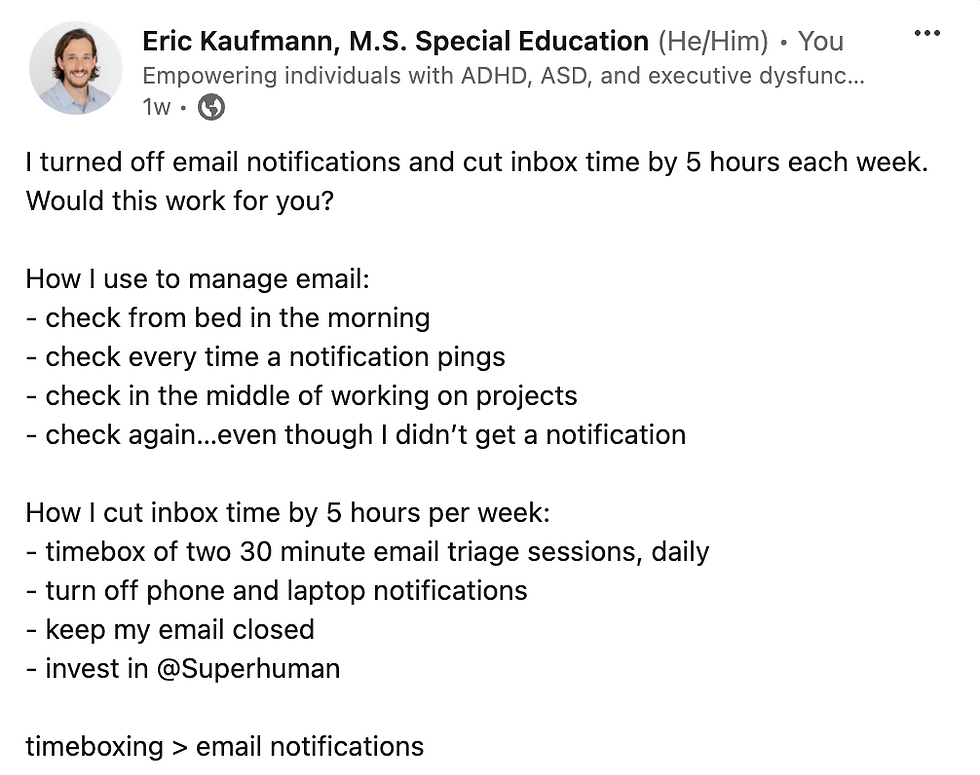
How to Manage Email Overload
Like a child wandering into the background of a Zoom meeting, my email was stealing my attention. I needed a clear boundary between my inbox and my time.
Unfortunately, I can't delete my email like I did my Instagram account.
But I can turn off notifications! No one emails during an emergency. This immediately eliminated one distraction throughout my day.
Then, I built upon a system I already use: timeboxing.
This is one of the first concepts I teach in our course, Adult EF Skills 101. Here's how I use it for email:
Look at Google Calendar and ask, "Where is my white space?"
Add two 30-minute timeboxes titled "Email Triage".
Set a notification/reminder for 5 minutes before.
Commit to using this time.
Pro tip: Only open email when during email triage time. This eliminates the temptation to check sporadically.
Here’s what my calendar looks like this week. See the daily email triage?

How to Commit to Your Email Timebox
Committing to a timebox is difficult for the neurodivergent brain. If I am worried about distractions, I tell my fiancé I need an hour to focus, put my phone outside the room, turn on music, and close the door.
Sometimes, I make up excuses and use the time differently. Often, this turns into regret.
Email triage is a daily opportunity to practice holding myself accountable. I want to be someone who holds himself to his word.
If you struggle to commit to one task throughout a timebox, start small.
Try 5 or 10 minutes and slowly build.
Now, It’s Your Turn
What would you do with an extra hour of free time each day?
Here’s how you can do it:
1. Set an Email Time Goal
How much time do you want to spend on email?
2. Identify Your Why
How will your life improve if you reach this goal?
3. Timebox It
On your calendar, block off that amount of time in one or two chunks.
4. Set a Reminder
On your digital calendar or phone, remind yourself of ‘email triage’ time.
5. Commit
Close your door, tell others you need uninterrupted time, put your phone in a drawer, and lock in. This is your time; protect it.
Summary
I used to spend 2 hours per day on email. And, to my surprise, most adults do too. This impacts personal and professional life, including relationships and productivity. Then, I implemented a strategy that halved my email time, saving over 24 hours monthly.
Key strategies:
turning off email notifications
using timeboxing by scheduling specific periods for email management
committing to these time slots by eliminating distractions
By following these steps, neurodivergent adults can significantly reduce their email time and reclaim valuable hours each day.
About the Author

Eric Kaufmann is an Educational Therapist, Certified Executive Function Coach, and speaker. He is the Co-founder of UpSkill Specialists, an executive function coaching company that helps adults and workplace teams overcome disorganization, procrastination, and productivity roadblocks.
Want to learn more about 1:1 coaching? Click here.
Interested in hosting a workshop for your team or company on how to improve executive function skills in the workplace? Click here.
Looking for guidance on how to become an adult executive function coach? Click here.